
Let's try - FiX iT!

Main Menu
- Movement;
- Up: Keypad8 [W]
- Down: Keypad2 [S]
- Left: Keypad4 [A]
- Right: Keypad6 [D]
- Select: Keypad5 [F]
Game
- Movement;
- Up: Keypad8 [W]
- Down: Keypad2 [S]
- Left: Keypad4 [A]
- Right: Keypad6 [D]
- Select: Keypad5 [F]
- Rotate: Keypad0 [Q]
- Delete: Keypad1 [E]
- Back to menu: Keypad Minus [Esc]
Inventory
- Movement;
- Left: Keypad4 [A]
- Right: Keypad6 [D]
- Select: Keypad5 [F]
- Exit: Keypad0 [Q]

You're an electrician in a large tech company. Your job is to balance the voltage across the integrated boards to prevent short circuits while the company's software is running.
The technology evolves really quickly, so with each software upgrade your task is getting harder and harder.
Will you be up to the challenge?

Your task is to connect the entry node (Battery) to the exit node (Output) using the items available in your inventory.
Items in your inventory can transmit electricity. Electricity can be delivered from any direction available for specific item and will be passed to all others directions that the element has.
 This sign represents battery, there is the entry point of the electricity
This sign represents battery, there is the entry point of the electricity
 This sign represents output to which you need to connect the battery.
This sign represents output to which you need to connect the battery.
The numbers you see on the board are the voltage value contained in a specific node. When you put something from your inventory on the node with a value, you will add that value to the balance as long as that item is connected to the path that is connected with the battery.
 This number represents the current balance.
This number represents the current balance.To complete a level, you need to place items so that the balance of the entire path is 0. So you need to connect input with output and have a balance equal to zero.
When you put something on a node, you won't be able to see the value under that node, but the value exists. To see that value you need to navigate to a specific node and that value will be displayed on your UI.
 Voltage value stored in the selected node.
Voltage value stored in the selected node.Some nodes in-game are occupied from the beginning of the level;
 Nodes that look like that are Blockers. They have no value, cannot conduct electricity and cannot be deleted. You need to build a path around them.
Nodes that look like that are Blockers. They have no value, cannot conduct electricity and cannot be deleted. You need to build a path around them.
 Nodes that look like that (with the little squares at the corners) behave like normal items that you can place but they cannot be removed or rotated. You can use it to build a path but it's not mandatory.
Nodes that look like that (with the little squares at the corners) behave like normal items that you can place but they cannot be removed or rotated. You can use it to build a path but it's not mandatory.Do not create looping paths or you will short-circuit!
The game may contain bugs. In case of fire please refresh the page :)
There are 5 levels available so far.

- Art: Snaki94
- Code: Xen
- Special thanks to Trix for the SFX pack
- Made with Unity
- All resources were obtained from Nokia 3310 Jam Resources or created by devs.
Enjoy!
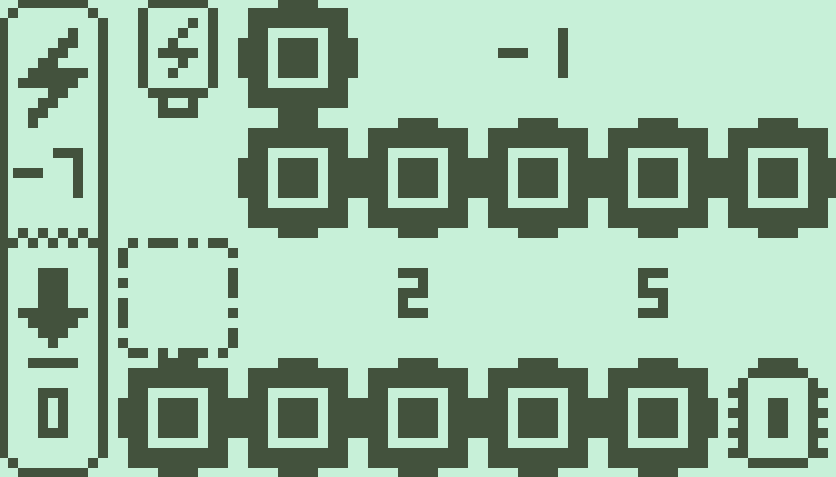
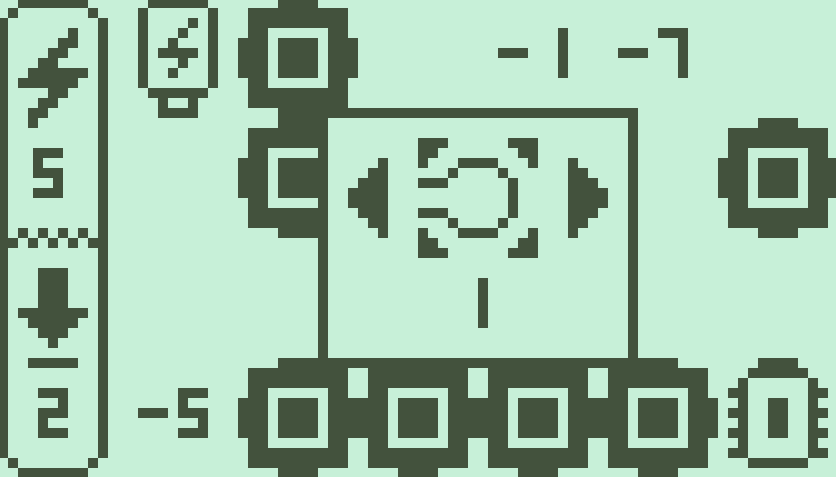
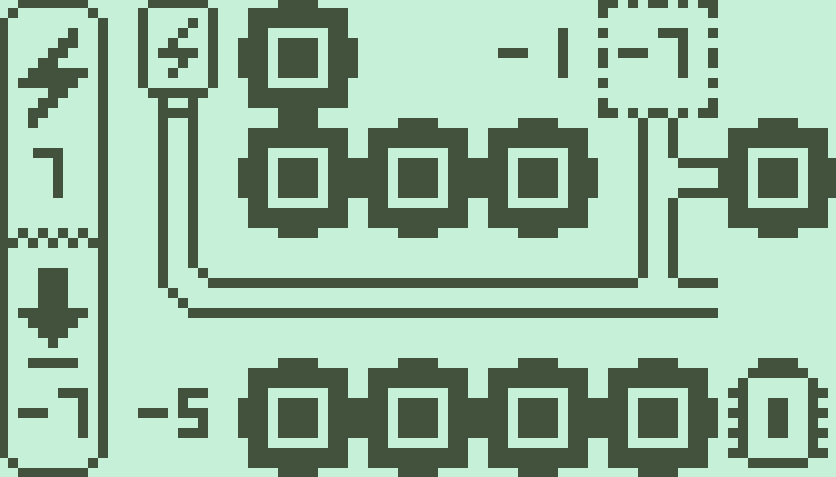


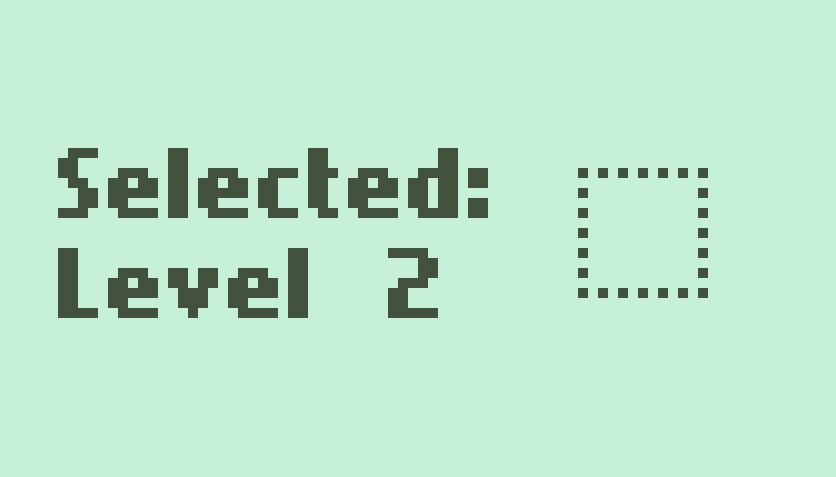
Leave a comment
Log in with itch.io to leave a comment.